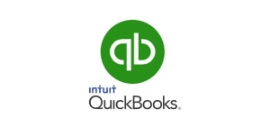QuickBooks is a great bookkeeping tool for small and mid-sized businesses. If you have made the decision to use it, an important initial question you face is whether to adopt the desktop version or instead to use QuickBooks Online.
In the past, this choice was relatively easy. QuickBooks Online was crippled and not very intuitive compared to the desktop version. However, that has changed in the past year or so. Now, we recommend QuickBooks Online for most clients. From our perspective, the main advantage is that clients can invite us an “accountant user.” That means no more trading QuickBooks files back and forth! Instead, we can easily log in and make changes, answer your questions, etc.
How do you invite an accountant user?
- Sign in to your QuickBooks Online company.
- Click on the Gear Icon > Manage Users.
- Go to the Accountants section and click Invite Accountant.
- Enter your accountant’s email address and first/last name (optional). They will receive an email with a link for signing in to your company.
- Until your accountant signs in, their status on the Manage Users page is “Invited.” After accepting the invitation, their status changes to “Active.”
- Click Next and Finish.
Pros & Cons of QuickBooks Desktop
Pros:
- Can control accounting access at the computer/device level
- Ability to calculate and rebill job costs
- Ability to calculate discounts by customer
- Do not have to have internet access
Cons:
- Can be more difficult to run on Mac computers
- Harder to share files with accountant or others
- Costs for phone support and feature updates can be high
- Not mobile device friendly
Pros & Cons of QuickBooks Online
Pros:
- Can access your accounting from any computer or device
- Backups happen automatically
- Can automate and schedule invoice sending
- Integrates with 300+ cloud-based apps
Cons:
- Requires internet access
- Doesn’t do complete job costing
- Need separate accounts for different companies
If you are currently using QuickBooks desktop, you may well want to convert to the online version. Intuit will likely eventually stop supporting the desktop version, most third party plugins are now updated only for the online version, and the convenience of online access is a great feature.
If you need QuickBooks training or other support, or if you would like to convert to QuickBooks online, please contact us today.